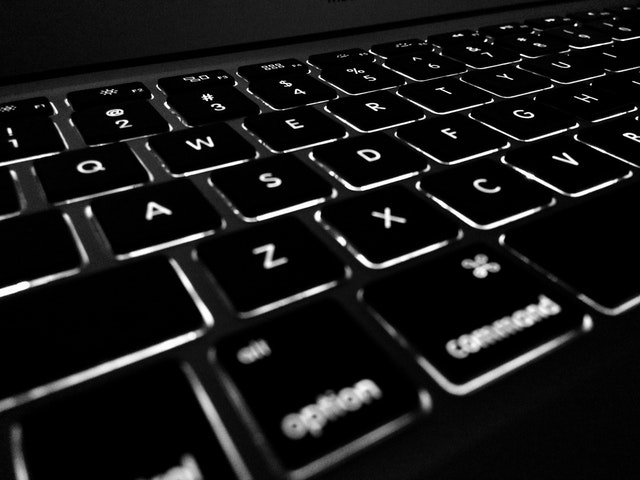
General Computer Shortcut Keys
Ctrl + A – Select all
Ctrl + C – Copy the selected content
Ctrl + V – Paste the selected content
Ctrl + W – Close the Windows Explorer or browser
Ctrl + X – Cut the selected content
Ctrl + Shift + Esc – Open the Task Manager
Alt + F4 – Close the active item, or quit the active program
Alt + Tab – Switch between the open programs/windows
__________________________________________________________________________________________
Windows Shortcut Keys
Win + D – Show or hide the desktop
Win + E – Open File Explorer
Win + I – Open the Settings
Win + L – Lock your computer
Win + M – Minimize all windows
Win + R – Open the Run dialog box
Win + Tab – Open the Task view
Win + PrtSc – Save a screenshot in the Pictures folder.
___________________________________________________________________________________________
Function Shortcut Keys
F4 key – Display Address bar list in My Computer or Windows Explorer
F5 key – Refresh the active window
F7 key – To spell & grammar check in MS Word document, Outlook, etc
F8 key – Enter the Windows startup menu, (i.e. for Safe Mode)
F10 key – Activate the menu bar in the active program
F11 key – Maximize or minimize the active window
__________________________________________________________________________________________
Shortcut Keys for Google Chrome and Microsoft IE
Ctrl + E – Open the Search bar
Ctrl + H – Open the History bar
Ctrl + L or Alt + D – Move your cursor to url
Ctrl + N – Start another instance of the browser
Ctrl + T – New Tab
Ctrl + Shift + T- Reopen the recently closed tabs
Ctrl + Tab or Ctrl + PgDn – Jump to the next open tab
Ctrl + Shift + Tab or Ctrl + PgUp – Jump to the previous open tab
___________________________________________________________________________________________
Shortcut Keys for Microsoft Word
Ctrl + D – Display the Font dialogue box
Ctrl + F – Display the Find dialog box to search the current document
Ctrl + H – Display the Replace dialogue box
Ctrl + K – Create a hyperlink
Ctrl + N – Create a new document
Ctrl + O – Opens a new document
Ctrl + P – Prints a document
Ctrl + S – Saves a document