Many IT systems and platforms are now an integral part of any business and often can give your business a completive edge or business advantage.

Given the amount of IT support needed for a business to run, it’s not enough to just ignore the techies. You need to start getting involved.
The challenge is that many of business managers don’t know the first thing about managing IT. Most of us understand the basics, such as ‘we should have a firewall to protect us from hackers’, and ‘we should backup our systems’… But not much apart from that.
So it is important to create a check list of critical business relevant questions that you should know that your IT manager knows!

We’ve put together 10 questions a diligent IT manager should be able answer.
So here we go:
- How secure is out firewall and when did you last update its firmware?
Quite simply a firewall is a dedicated computer or “appliance” with the dedicated task of intelligently controlling how data flows to and from your network to the outside world. But simple it is not, it is a complex and ever evolving arms-race between security experts and hackers. For this reason most firewalls regularly release software patches or upgrades which aim to protect your services from newly discovered hacker’s techniques or ‘vulnerabilities’. It is CRITICAL, that firewalls are constantly revised, upgraded and tested, typically at least monthly. So just ask your IT manager or firewall service provider if they can show you logs as to when the firewall was last updated.
- Do we have statistics about network and internet utilisation
It is still surprising and even amazing how often network managers do not know if your network is performing well or being over-utilised or even under-utilised. This is more critical for external links such as internet or WAN links. With an ever increasing number of services relying on access over the internet and “real-time applications” such as voice and video using common services, it is very important to know how your network is performing and how it is coping with the increasing demand for capacity. It can also highlight and predict upcoming needed upgrades or system deficiencies which may take time to be resolved, so best to keep an eye on this regularly and act early!
- If one of my systems goes down how do you get notified
In most cases should a critical system such as email, stop working, most users will quickly notice and advise the relevant support team. However many systems may not have a real time urgency alert mechanism, but may literally render a business to its knees should it stop working. Systems such as accounting platforms, ERP systems, HR systems or call centres can potentially stop working and the sooner you can find out the sooner you can restore them. More importantly a well monitored service should be able to give out clues of inefficiencies or failing services well before it fails. Service and system monitoring is therefore very important in today’s IT environment. Your IT manager should be able to explain how IT systems can proactively be monitored. If they are not they probably need to be!
- Have you restored system date from backups and are you sure it works?
Most managers have not come across catastrophic events such as an Office fire, a flood or an act of malicious damage to systems or data. Arguably one of the most valuable assets your organisation has is your client’s data and you would be surprised to know how often it’s lost or deleted. But do you really know if was backed up properly and if it can be restored? It’s very important to have the knowledge and proof that backups are taking place, that they are tested regularly and that there is a strategy and a plan in place in case of total loss and how data can be accessed from an off-site repository. Many companies are moving towards network based backups to resolve a lot of these issues, so be sure you have the right strategies and practises in place.
- Can we review the documentation of our network?
Most staff loathe about having to prepare documentation and keep it up to date, it’s simply a pain. But a business without documentation may be exposed to a single point of failure – the knowledge and memory of the person managing your network. Ask your IT manager if documentation is available and current and review it with him or another expert. Check if documentation can be somehow automated… and if not, why not? There are some simple and very affordable tools out there that can help.
- What would the recovery time in the event of an fire or total office loss?
In the rare and unfortunate event that your company experiences a disaster it is important to have at least a basic plan for disaster recovery. If everything was lost, not only would you want to know if your systems and files are backed up.. That is a great start.. But do you know how and roughly how long it may take to get systems working again? Make sure that you have a documented plan of action to get your business back on its feet in such a case.
- What are the top 3 business of objectives of our company?
The only reason you should have IT systems is to support the goals and strategies of your organisation right?. This seems kind of obvious.. but too often, the person or people managing the technology resources have no exposure into the vision and long term plans of the company or even still participate in business planning. We recommend involving the IT manager in the strategic planning process and to ensure that they can properly align the technology to suit your goals. You should consider a periodical committee with IT to discuss these goals and strategies.
- If you had an extra 100K budget what would you spend it on?
Almost any IT manager will quickly tell you their budget is right. Technology and its management is expensive and they need to prioritise the spend. But this could be a hypothetical question which can help you and your IT manager brainstorm where financial resources could be best focused, it may even make you think of how you can get more from your current and future investments in technology.
- What do you think about cloud computing and outsourcing?
Cloud computing and outsourcing are clear industry tends which are here to stay for many reasons. They provide business with agility, flexibility and services which can help your business grow and be more efficient. Most IT managers have come to realise these trends do not necessarily result in the obsolescence of their roles, but rather helps them move their relevance to the business upwards as they are feed from basic tasks in system management. You would want to know that your IT manager has the confidence to stay relevant to your organisation and is not simply “protecting his turf” which may be limiting your options.
- If you were me what would you change in the company
You might be surprised how a completely different view of how things work and how another roles sees your organisation, could keep your strategies and plans fresh. You may gain insights into technologies and initiatives which could change how you do business in general. Many companies have disappeared because they have not seen the trend or technology shift snapping at their heels and failed to adapt. So ask how you can change for the better, who is around the corner and what technologies or alternative methods other organisations are using.